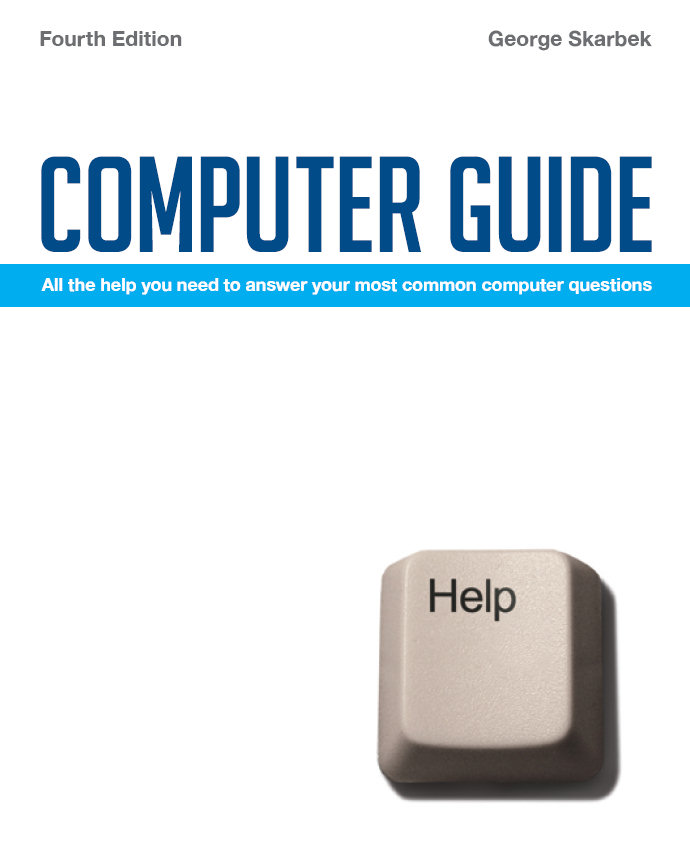No laughing matter
By
George Skarbek - April 12, 2005
Q: When I receive a comedy or joke email it usually contains a lot of addresses at the top, taking up a lot of space. How can I forward worthy joke/comedy emails without all the previous recipients' names at the top of them.
A: When forwarding the email, delete the names of the previous recipients so that they are not copied in the email you are sending. So that you do not show the addresses of all your recipient's names, place them into the BCC (Blind Carbon Copy) field. You have not stated what mail reader you use and I will assume it is Outlook Express, because it is the most common. Outlook Express does have this facility but the default installation makes this hard to find. In the new message window click view and then on show all headers. This will show an additional dialogue box labelled BCC. Any recipients in that box will not be displayed to others. Another tip is that when these emails are copied through many generations, the message may appear messy with the ">" at the beginning of each line. Using the cut-and-paste method you can send a clean copy to your friends.
Q: I have downloaded the free AVG anti-virus for home use and want to install the software for my Canon MPI 90 printer. However, I need to deactivate the virus checker. There doesn't appear to be an active/deactivate dialogue, so how do I close the application? Will I have to uninstall the free addition and then reinstall? I hope you are able to answer what seems to be a relatively simple question but as a new user to XP everything seems to take me ages.
A: There does not appear to be a simple disable option in the free AVG software but there is a way around it that is easier than uninstalling and reinstalling the software and this is to prevent it from starting automatically. If you uninstall it then you will have to download all the patches and updates and reconfigure it again. To prevent it from starting click on start, run and type MSCONFIG then click on the startup tab and you will see all the programs that start automatically when the computer starts. Now just remove the tick from the program called Avgcc, click OK and then restart your computer. After installing the new software, run MSCONFIG and add the tick to Avgcc to allow it to start automatically.
Q: A child used my notebook and saved words in the template so that every time I open a new word document it says "Daniel has a cat" in 36 font. When I clear the words and type in the document, the computer still wants to save it as Daniel has cat.doc. Can you help me clear the saved words so that I open clean word documents?
A: What the child has most likely done is saved his little document as the default template. Unless you have done customisation, the quickest way will be for you to close Word and use Windows Explorer to locate and delete Normal.dot. When you open Word you will start with the clean document. Normal.dot is located in the templates folder but depending on your version of Windows and Microsoft Office it can be in several places. If you are using Windows XP look in C:\Documents and Settings\Your Name\Application Data\Microsoft \Templates but if you cannot find it just use the Windows Search facility. Note if several users are using your computer then there can be several versions of Normal.dot
Q: I am planning to upgrade to XP but I want access to DOS, particularly because I use databases of Births, Deaths and Marriages in all states from 1788. What is the best way to achieve access to DOS when using XP?
A: For reasons best known to Microsoft, in Windows XP it has removed DOS from the menu system but it is still there and is very stable and I believe it has a better implementation than in prior versions of Windows. To run DOS click on start, run and enter CMD. If you intend to do this on a regular basis then create a shortcut and for the target enter: C:\Windows\System32\CMD.exe. If you were familiar with using the Doskey macros in previous versions then these can be incorporated via a BAT file. Rather than calling CMD.exe call a BAT file that reads CMD /kC:\YourMacros.bat where YourMacros.bat is the original Doskey macro file. You can also increase the DOS scroll back window to allow you to see text that has scrolled off the screen. Do this from properties of the DOS box.