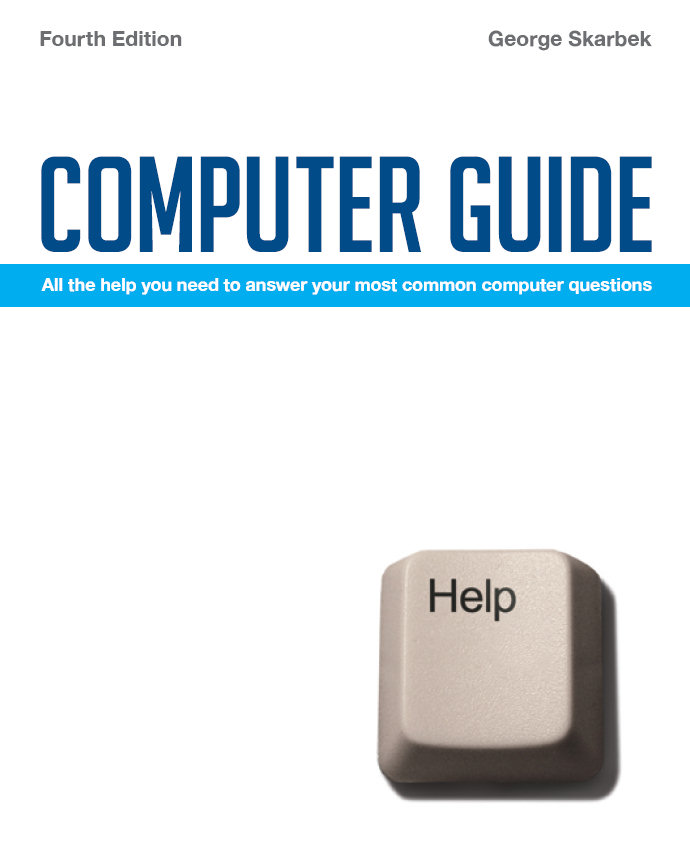Many
ways to hasten a startup
By George Skarbek -
April 19, 2005
Q: Could you please advise how one can improve the startup time? I am using Windows 98 SE (still reluctant to go to XP as I have a couple of old DOS programs I like to use). On startup, my hard disk grinds away with the usual basic information, verifying DMI etc. Then the Windows 98 wallpaper starts up and reverts to the original screen. After one minute, plain wall paper, startup sound, icons (mostly incomplete) with Windows logo, then after two minutes my chosen wallpaper and task bar icons are loaded. After almost four minutes the HD stops working, ready to go. In the old days I could fiddle with the Config.sys and remove things I did not want to start with. Is that possible with the "new" registry system?
However, the four minutes to boot is a clear indication that far too many programs are being loaded during startup, or there are some other problems.
Fortunately from Windows 98 onwards, Microsoft has made it much easier
to find all the programs that start automatically.
Click on Start, Run and enter MSCONFIG and then click on the Startup
tab.
This will show all the programs that start automatically and you do not
need many of them.
I recommend that you allow your anti-virus to start but remove the tick
from many others, even if you do not recognise some programs. This will
not uninstall
the programs but just prevents them from starting automatically and you
can start them manually later.
If you have not defragged for more than six months, you should examine
and probably delete most or all files in C:\Windows\Temp folder and
then empty
the Recycle Bin and run Defrag from the Accessories, System menu.
If this does not significantly improve the startup time, there may
be some spyware programs and these are very hard to remove manually.
Some
good
free software to consider is Ad-Aware and Spybot.
Q: I'd like to install the internet browser Firefox but also wish
to continue using Outlook Express. How do I uninstall Internet Explorer
without removing
Outlook Express?
A: For all practical purposes you cannot uninstall Internet
Explorer.
However, the good news is that Firefox can exist quite happily with
IE still installed.