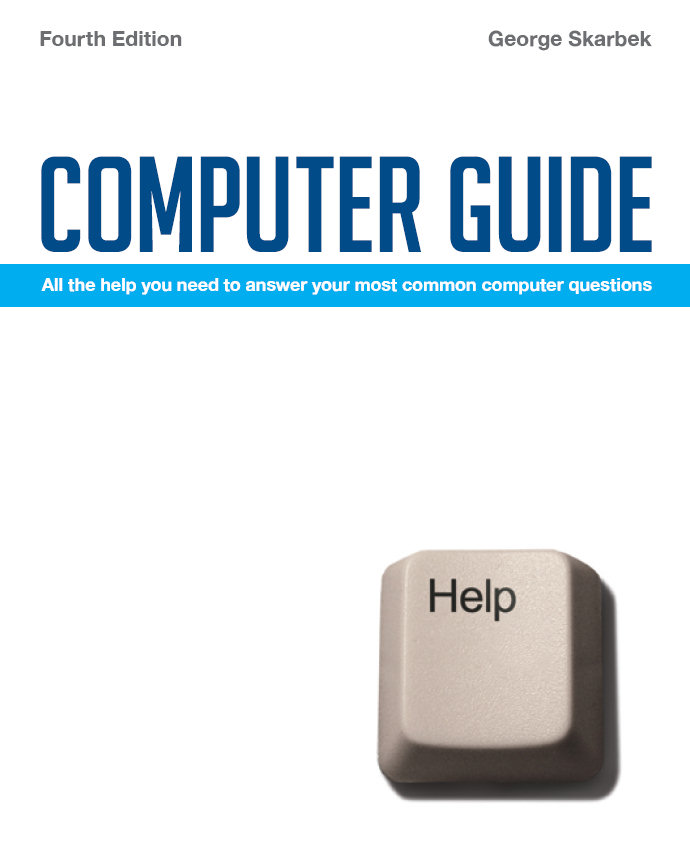Q: Would you let me know why and at what speed should the counter run when broadband is inactive?
A: This depends on several factors; if you are connected to ADSL or cable, on your ISP and also if you are connected to a LAN. However, the basic answer is that there will be some background traffic and it will be very small and, in most cases, harmless.
I captured and analysed all packets of the incoming data from both an ADSL
ISP and from Optus cable broadband.
In both cases my computer was behind a firewall built into the router. During
about half an hour, the average traffic was about 20 bytes a second, or 0.02
kbps, and was harmless.
More than 95 per cent of all packets were UDP (User Datagram Protocol),
which is a simple but unreliable transport layer protocol as it has no guarantees
for delivery but is adequate for many cases. If you are also connected to a Microsoft LAN, there will be packets sent
out by the master browser. This is a computer that maintains a list of computers
and their shared resources.
All workgroups or domains have one master browser.
Other traffic is possible and this may be probing from your ISP to ensure
that you are not running your own webpages on your computer if this is not
allowed in your agreement.
You may be being probed by some automated process looking for a weakness
in your computer but the probability of this is rare. I have not encountered
any of this.
Q: I am using Nero Ahead Software for storing family history and am having trouble using CD-RW discs. I bought a pack of five good-quality discs and used some successfully but now am unable to format new ones or use them in this way by right-click and Save As. What is the problem?
A: You can only format rewritable CDs. For archival purposes, I suggest
that you buy the cheaper write-once CD. With these you do not have
to format the
CD, just use Nero to burn your files onto the CD. You cannot use Windows
Explorer to place then onto the CD.
Q: I want to use some fonts that don't come with Word (I run Win XP Home), such as outline fonts that don't use as much ink as the fully scaled Word-supplied fonts. I found some on the internet and downloaded them but I don't know what to do next. I have unzipped them and they are now listed as True Type Fonts. How can I use them with Word?
A: Copy these fonts into the \windows\fonts folder and then they will become available to all applications.
Q: Like many people, I have hundreds of categories and names etc. in my Internet Explorer 6 Favorites. In case my computer crashes, can you please tell me how I can copy this - maybe to a floppy?
A: The copying is done by using Windows Explorer. You must locate your
Favorites folder and then copy this to a floppy.
The location of the Favorites folder will vary depending on the version
of Windows you are using. If you use Windows 98, look under C:\Windows\
Favorites
but if you are using XP, the location will be C:\Documents and Settings\Your
Name\Favorites.
Having located your folder, right-click on it in the left-hand pane and,
if you have WinZip installed, select Add to Zip file and select a name
such as A:\favs. The A:\ will ensure that the zip file will be copied to
the floppy.
If you do not have WinZip installed, you still right-click and select Send To and select 31/2 Floppy.
The reason for using WinZip is that only one file will be copied instead of hundreds of files that will take a considerable time as, after each file is written, the directory information must be written as well, which slows things down.
To look at the book, Computer Guide, based on these columns click here