Q: What is the different between USB and Ethernet connections?
A: I will start with the similarities first as there are very many differences.
Both USB and Ethernet can be viewed as fast ports on a computer that will
allow you to connect external hardware devices, such as an ADSL modem.
But this is about all they have in common as they work in different ways
and
use different protocols, or means of communication.
USB connections allow you to connect many different devices such as scanners,
printers, cameras, MP3 players, external DVDs and others, and, for this
reason, computers have multiple USB ports.
Very few computers have more than one Ethernet card installed as the Ethernet
card is generally used to connect to other computers in a local area network
(LAN) via some hub and then to the internet.
Although it is possible to connect two computers via a special USB cable,
this is not common. USB is limited to a distance of a few metres while
Ethernet cables can be up to 100 metres. The maximum speed for USB 2
is 480 Mbps while
Ethernet usually runs at 100 Mbps and new networking cards can go to 1
Gbps, or 1000 Mbps.
Q: I read your weekly column with interest although being of advanced
years, I am not computer literate. My problem is this: I wish to create
my own letterhead,
preferably using a colour other than black. Everyone I have spoken to says "what
a good idea" but cannot offer any suggestions as to how I might achieve
this. My PC has recently been upgraded with Windows XP (I imagine it is the "Home" version).
Can you help?
A: There are several ways to achieve this. Before going into details, some
basic clarification may be required. Your Windows XP is the operating system
but letters are created in a word processor program, and there are many word
processors than can run on Windows. Word is by far the most common but it
is not included in Windows and must be purchased separately.
Probably the best way to create your letterhead is to use a template but
this may a bit advanced if you are just starting and I will give another
method that will work in all word processors, including WordPad, which comes
free with all versions of Windows.
Start by making a usual document and create your letterhead with your name,
address, phone number, email, etc, using appropriate fonts and colours. If
you insert a graphic, make sure this is a small file as it does need to have
high resolution. Having laid it out, save your file with a special name such
as AA-Head so it will appear at the top of the list of files. Then open Windows
Explorer, find and select the AA-Head file, right click the mouse, select
Properties, then change the file attribute to Read Only. Once this is done, whenever the file is opened and saved again, the "Save
As" window automatically comes up, plus the file cannot be overwritten.
Now whenever you wish to send a letter using your letterhead open AA-Head
and immediately save it with a meaningful name and only then start typing
your letter.
If you are using Word, you could consider inserting the date into your
letterhead document and tick Update automatically. This means than whenever
you open
your letterhead it will have that day's date. The only disadvantage is
that when you open an old document, it will have the current date and
the only
way to find out when it was created is to use Windows Explorer.
To
look at the book, Computer Guide, based on these columns click
here
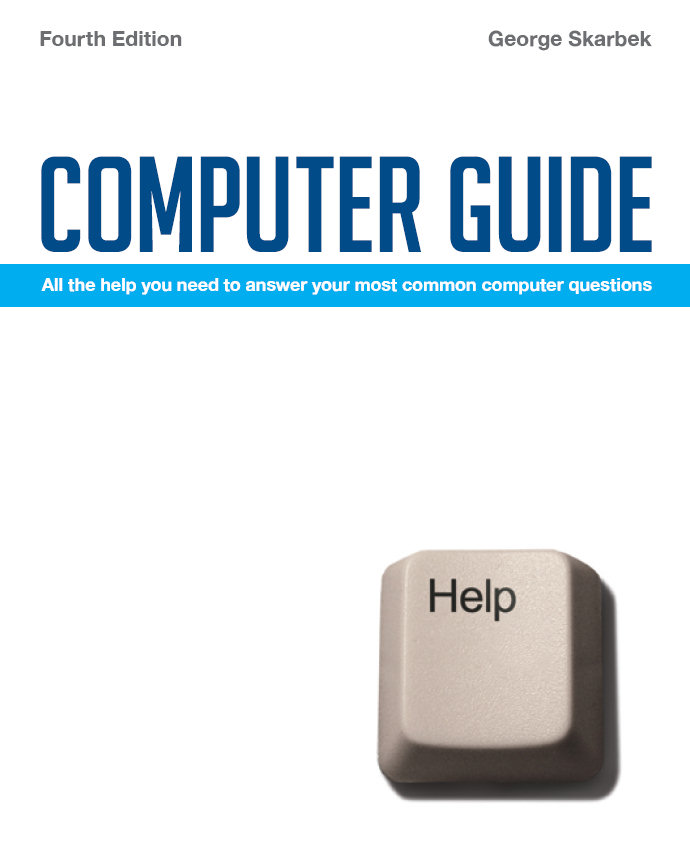 Q: I have a laptop at home and every time I connect to
the net and open a link that I intend to visit, a separate window opens with
a porn link. I have Norton anti-virus and have tried running it but it won't
take it off. Is there any quick solution of deleting this from the computer?
Q: I have a laptop at home and every time I connect to
the net and open a link that I intend to visit, a separate window opens with
a porn link. I have Norton anti-virus and have tried running it but it won't
take it off. Is there any quick solution of deleting this from the computer?