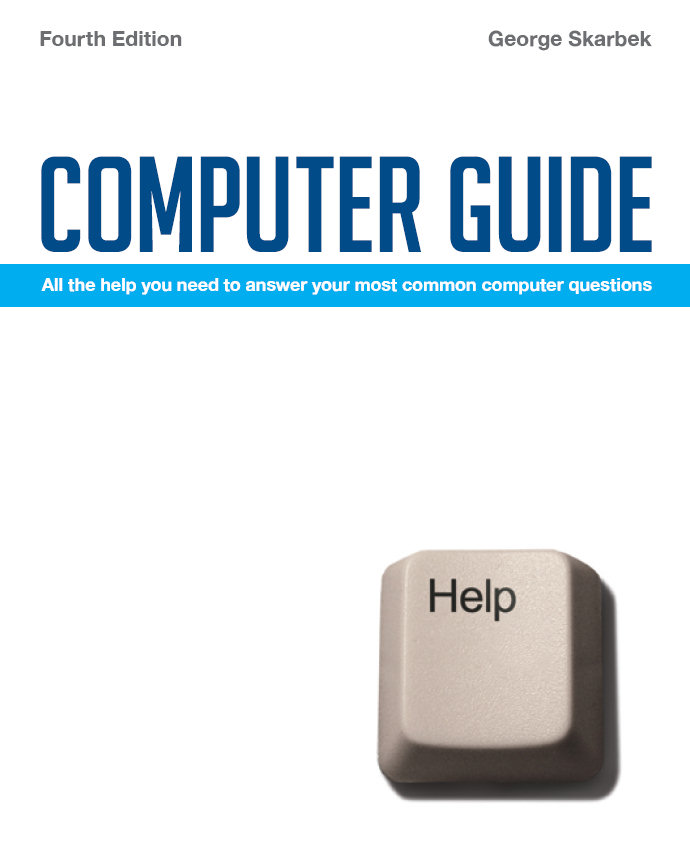
To look at the book, Computer Guide, based on these columns click here
Q: How do I set XP to open Windows Explorer to always open in Details view and not Icons view?
A: Set your preferences on how you want your folders to appear on one typical folder and then apply this as the default setting for Explorer. You can add more columns to the detailed view by clicking on View, Choose Details and also select the column width and order.
When you are happy with the layout, apply this to all folders. This is done from Tools, Folder Options, View and click on Apply to All Folders.
Q: I am running Windows XP. I have a folder, Sound, in which
I put my Nature recordings. Is it possible to remove the
thumbs display
without deleting
any of my sound files?
A: The file, Thumbs.db, can be deleted. This file is used by Microsoft to create thumbnail images for Explorer in folders that contain pictures or movies, so there can be many of these. This is a hidden file and is not visible unless you have set Windows Explorer to show hidden and system files.
You can alter Windows not to create these files if you are constantly changing images. This is done by changing the Group Policy but only on Windows Pro, not Home edition. Click on Start, Run type Gpedit.msc and from User Configuration go to Administrative Template, Windows Components and Windows Explorer, then Turn off caching of thumbnail pictures and you will able to disable this.
Q: I have a website and would like to ensure that the fonts on its pages
can be read by others. How can I be sure that the fonts I am using
are generally available? Each time I check the website on other computers,
different fonts
seem not to display properly.
A: Any special or unusual fonts that you use will displayed differently unless the reader has that font installed on his or her machine. Also, users of operating systems other than Windows will have different fonts. The only essential Windows fonts are Arial, Courier, Courier New, Times Roman, Wingdings and probably any font starting with MS, as well as the hidden Marlett font that is required by older version of Windows.
However, if you create a PDF file, all visitors to your website will see the document exactly as you see it. Microsoft has a font embedding tool that may help.
Q: I bought a second-hand 12GB hard disk that has been partitioned into three drives: F, G and H. Can I get it to revert to one drive of 12GB?
A: This can be done by booting on a Windows Start Up floppy disk and typing Fdisk. This will bring up a menu that you follow to remove partitions in the new disk. When these are deleted, create one primary partition. Then you must re-boot and format that disk, which will now have only one partition.
You can experiment without worry as you are going to delete
all data anyway, so you cannot do any harm.
Now for a word of caution. Going by your drive letters, you
have this drive as well as your normal drive C installed,
so you have
be very
careful and
select the second drive before deleting partitions. This
is done via the Fdisk menu. Selected that drive and verify
it
by displaying
the
partitions before starting to remove them. Once you remove
a partition, all data
on
that partition is gone.
To look at the book, Computer Guide, based on these columns click here