To
look at the book, Computer Guide, based on these columns click
here
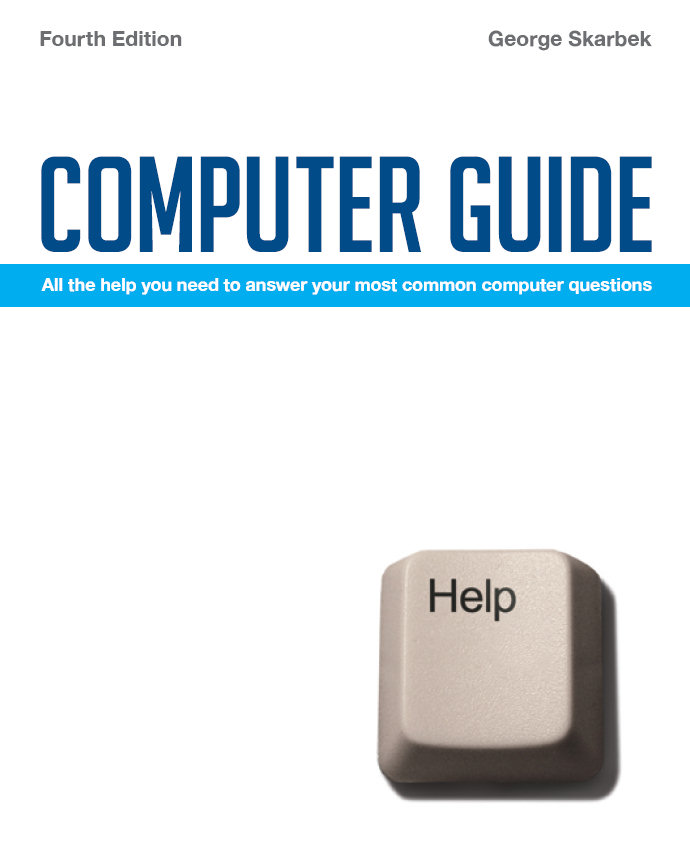
Q: I am having trouble printing from IE, which misses the text on the right of the page. Google reveals that an improvement can be made by setting the left and right margins to zero but this makes a very ugly print that cannot be bound properly and the zero settings keep reverting to normal. I've tried to print to Acrobat Distiller but it prints to PDF with the same text cut off. Do you know how to make the pages flow nicely into a page layout of our choice? Does Firefox address this issue?
A: Printing from the web is not always successful. I don't have a foolproof
solution but I have some suggestions that may help.
I can suggest a couple of ways to overcome the problem of having just the
left-hand menus printed and not the text. Clicking anywhere in the section
that you need will work in most cases. A better option is to use a program
called FinePrint. This allows you to view the print job on the screen before
accepting for printing. It also allows you to print single or multiple pages
on one sheet and delete unwanted pages. A trial version of FinePrint can
be downloaded from: www.avalanche.com.au/fp_overview.html .
FinePrint will also help with the right-hand problem and check to see that
no text is missing. I have spent a lot of time trying to solve this problem
but found only one solution that will work and it is clumsy. This is to cut
and paste into Word or WordPad where you can alter the page layout and fonts
and make it fit.
However, there are some other options that often, but not always, work. They
are:
To look at the book, Computer Guide, based on these columns click here