To look at the book, Computer Guide, based on these columns click here
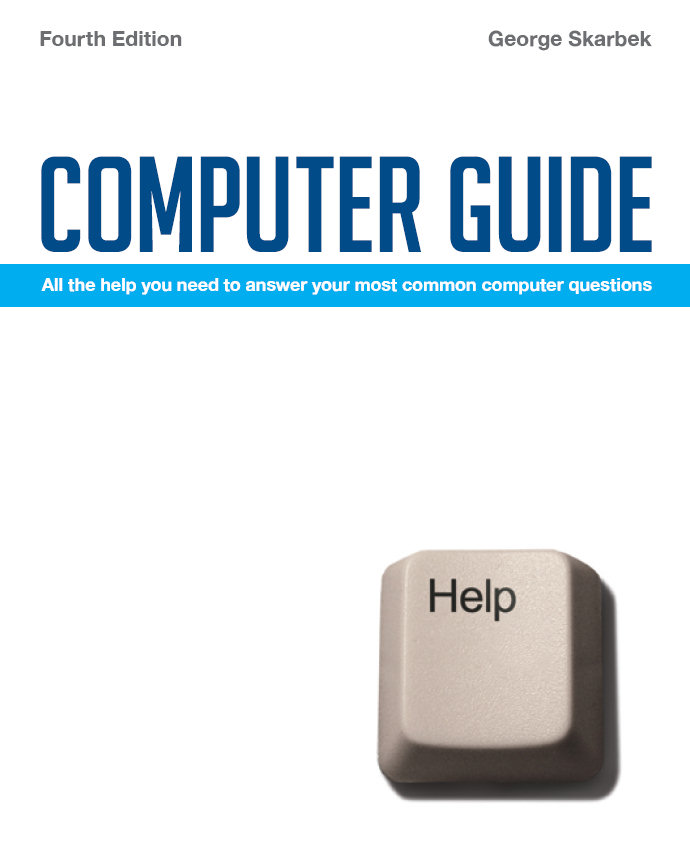 Q: I heard that there is a website that supplies navigation information
on travel in Australia. I cannot locate it - in spite of a liberal use of
Google. Can you help?
Q: I heard that there is a website that supplies navigation information
on travel in Australia. I cannot locate it - in spite of a liberal use of
Google. Can you help?A: See: whereis.com/whereis/mapping/geocodeAddressesForDirectionsEntry.do. This site will give you the map and step-by-step directions for the trip that you can print. If there are toll roads, you can choose the quickest way or the best alternative without paying the toll. It covers all of Australia and can be handy to know when travelling interstate.
There are other good sites. See:http://www.street-directory.com.au/aus_new/index.cgi
http://www.travelmate.com.au/MapMaker/MapMaker.asp?TM_Page=mapmaker
http://www.nowwhereroute.com/tourismvic/RoutePlanner/default.aspx?
http://www.racq.com/cps/rde/xchg/SID-342D8FD3-8461489F/racq_cms_production/hs.xsl/2933_ENA_HTML.htm
for some other good sites.
Q: Can I still use my old DOS program Word- Perfect 5.1 if I upgrade from Windows 98 to Windows XP? At present I am having a few difficulties with web, email access and the advice from my children is to upgrade to XP. However, I am not prepared to use MS Office or another GUI as I need to retain numerous templates in WordPerfect 5.1 and its printing capability.
A: I have resurrected my old trusty WordPerfect 5.1 program and I can verify that it runs in the XP DOS box. What I have not been able to verify its printing capability as my last WordPerfect document dates back to 1995 and in that decade I have changed printers many times.
If your current printer works now, it certainly should work with Windows XP but this is not a 100 per cent guarantee. Note that you will not be able to buy any USB printers or GDI printers in the future as these are not supported by DOS and therefore will not work with Word- Perfect 5.1. If buying a new printer, you must ensure that it is backward compatible with an old DOS supported printer that is available in WordPerfect.
If you are avoiding Microsoft Word, you may consider Open Office, which can read your Word- Perfect files. The conversion will solve any future printing problems.
Q: Lately my computer is really slow - when I am typing, a wait
symbol will come on and I can still continue typing but the characters will
not appear
on the screen immediately. The characters will appear after a delay of
one or two seconds. If I am not typing, the wait symbol comes on and
I cannot
do anything until that symbol disappears.
A: This is most likely being caused by a program or process running in the background and is taking up a lot of CPU usage or is waiting for some hardware event. The problem is to find what it is and then stop that process and prevent it from starting in the future.
You have not stated what version of Windows you are running, so I will give the steps for Windows 98 and XP. In both cases, press Alt + Ctrl + Del, see what programs are running and close down any that you do not recognise. For Windows 98, do not close Systray or Explorer. For XP, click on the Applications to view the programs. If there is nothing unusual you will have to click on the Processes tab and then click on the CPU heading twice to sort by CPU usage. Look at the top processes when the system is slow to find out what the problem is.
After identifying the program/process, click on Start, Run and type MSCONFIG and look in the Startup tab to remove the tick for it.
There is a great freeware program, Startup Inspector, which does this
task much better than MSCONFIG. It works similar to the MSCONFIG program,
in
that you can untick items that you do not want to run at windows startup. However, it has the added benefit of a key stating which ones are not
recommended and should be removed, giving the user the choice or system
required and
should not be removed. Pressing the Consult button will interrogate a
database and for many commonly used files, will give a description of
what the file
is and what it is used for. You can download it from here.