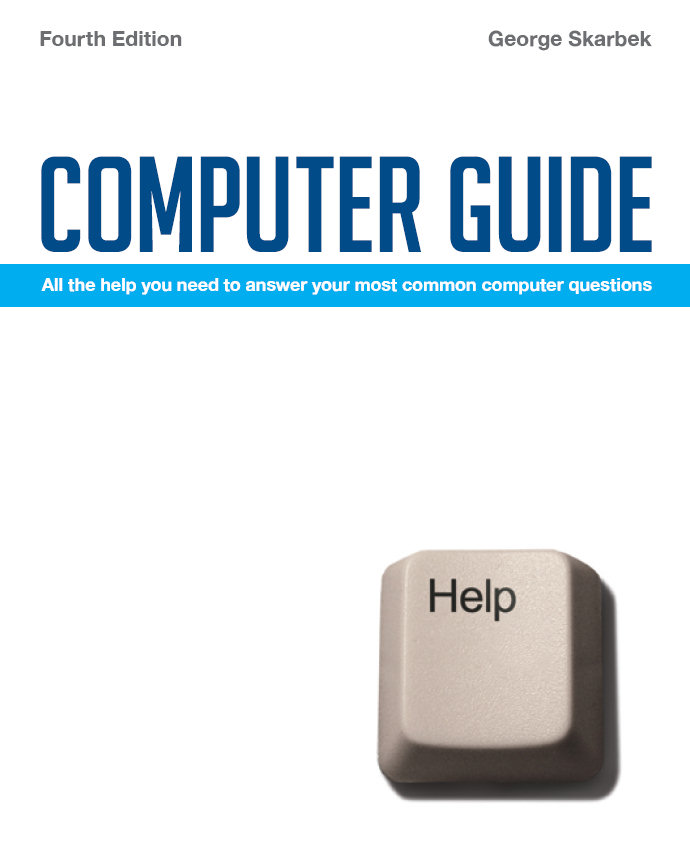
Q: Is there a way to reset the menu view when I click on File Open in Windows Explorer? The standard view I get is List and I would like it to default to Detail. I could then alternate my sort from alphabetical to date order, file size or even type of file quickly.
A: First set your preferences on how you want your folders to appear on
one typical folder and then apply this as the default setting. You can
add more
columns to the detailed view by clicking on View, Choose Details and also
select the column width and order. When you are happy with the layout,
apply this to all folders. This important second step is done from Tools,
Folder
Options, View and click on Apply to All Folders.
Q: Is it necessary to update to the Windows XP Service Pack 2? Are there any known problems with it?
A: The XP Service Pack is not mandatory, although Microsoft is trying to make it so. The pack is an option that should be considered as it primarily improves security together with some minor bug fixes.
A few readers have reported problems from minor annoyances, such as having to alter security settings to open attachments, to major problems. However, the serious problems are relatively rare. I have upgraded my computers to SP-2.
Q: How do I back up my Microsoft Outlook contacts?
A: You can either export them or copy the Outlook.pst file to some other
device such as a CD or USB drive.
To export contacts, from Outlook, Contacts, File, Import and Export, select
Export to a file, then select your format such as Excel or a CSV file. Next,
select which Contacts folder you wish to export. If you have several, give
a file name and optionally a drive and then you will have the opportunity
to map the fields you need. If you do not select the mapping, then all fields
will be exported.
Q: In written documents I often use a tick. Is there a tick anywhere in Word? The closest I've found is ¿, which looks awful. Is there a better one?
A: When you click on Insert, Symbols from Word, you can choose symbols from many different fonts. Select a font from the Fonts dialogue box. In my opinion there is an acceptable tick in Windings2 fonts.
Q: I would like my system to automatically run a back-up procedure when I shut down the system just in case somebody else does the shutdown or I forgot to do it manually. Unfortunately, I have not found a way to do this in the scheduler. Can you tell me how to do this?
A: This is possible if you are running XP Pro but not XP Home. You
will need to create a policy to run this program on shutdown.
You do this by clicking on Start, Run and enter Gpedit.msc and click on
Windows Settings, then Scripts and select Add. Now navigate to your program,
or BAT
file if you use one, and select it and exit from these screens. That program
will now run on shutdown.
Q: I recently had occasion to search for a log file and discovered more than 450 files. Some were catalogue files, which I'll keep. Is there a program, preferably freeware, that can trim what seems to be excessive logging? Can old logs be easily discarded without extensive notepad editing?
A: I am not aware of any program that can trim log files as they are
generated by so many different applications and for different reasons. So
far I have
not found a log file that was necessary to keep. To be on the safe side,
move them all to a temporary junk folder and if everything is still working
in a month or so, wipe them all.