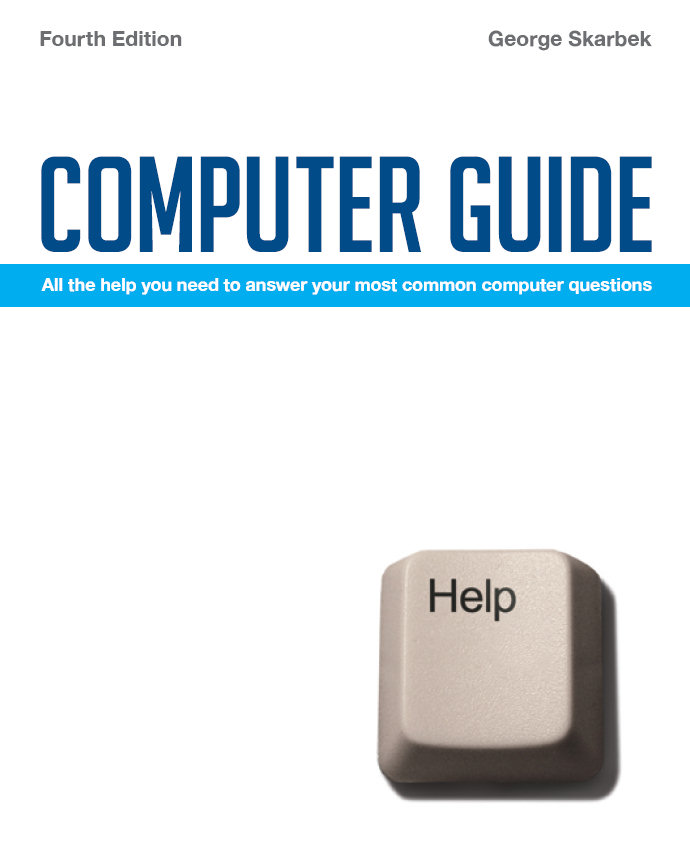
Q: How do I round off to the nearest five cents in Microsoft Excel?
A: There is a simple way to achieve this. If your value is in cell A1, then in B1 enter the formula =MROUND(A1, 0.05) and that is all there is to it. Assuming you have many values in column A then just copy that formula down in column B. MROUND rounds the remainder up to the defined level, or to the next rounded number if the remainder is greater or equal to five.
Q: I am under daily attack from trojans (NetBus and Backdoor/SubSeven) which are stopped by Norton Internet security and AntiVirus. Is there any way I can stop them from attacking?
A: You cannot stop others from attacking your computer, but there should be no real reason for concern in most cases. The NetBus trojan is a program that allows others to access anything on your hard disk. Fortunately there are many removal tools. See: hackfix.org/netbusfix for one such site. Note that most anti-virus programs may not detect a trojan as this is quite a different type of program to a self-replication virus and does not have the same signatures. SubSeven has "improved" NetBus, making it even harder to remove. But there are also programs to remove this intruder. See: hackfix.org/subseven. Note that most reports of attacks are the result of normal internet activity and not hostile actions.
Q: I started the New Year with my Palm phone giving me some grief and I may have to have it replaced. I would like to back up my diary and address book to my flash disk. I am using Microsoft Office Professional 2003 and use Outlook for my email, diary and address book but I am not sure how to find those files.
A: All mail, etc, is usually stored in Outlook.PST file. However, the name may differ and you should search your hard disk for a *.PST file. If you store a lot of mail then this file may be huge and not fit onto a large flash disk. Fortunately you can export just the address book. With the Contacts open, click on File, Import and Export, Export to a File then click Next and select Excel. A large volume of data may be exported and you can always delete any unwanted fields later or select the mapping of just the fields that you need.
Q: I have a wireless network between my desktop PC, which runs on XP Home, and my laptop, which runs on XP Pro. Everything works fine. However, the email system is Outlook on the laptop and Outlook Express on the desktop. How can I convert the two email systems to the same, and should I keep Outlook or Outlook Express? I would like to do this without losing any of my current emails or addresses.
A: First, there is no real need to convert as both mail readers do the same task. But if you wish to settle on one then I suggest Outlook. Many users find the calendar and appointments very useful features. The only advantage of Outlook Express is the ability to read newsgroups. However, if you wish to read newsgroups you can use a good specific program such as Agent (www.forteinc.com/agent). If you switch to Outlook you can import your mail and address book from Outlook Express via File, Import/Export.
It is possible that you are asking because you may be the only user and have found that by switching computers you have some mail on one computer and some on the other. In that case, set up one computer to leave the mail on the ISP's server. To do this from Outlook Express, click on Tools, Accounts, Properties, the Advanced tab and tick "Leave a copy of messages on server".