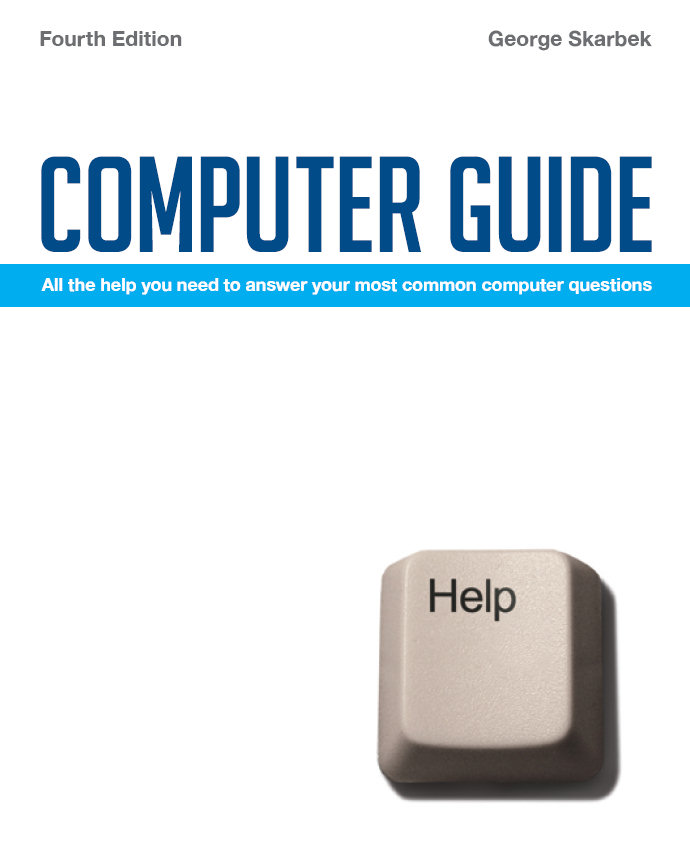
Q: I understand the basics of cookies, but can you suggest any software that would allow me to see what information the cookie is actually gathering and to see what information is sent to the instigator of the cookie? I have asked this question of a bank, a newspaper and an advertising firm (all related to online services) and have not been able to get anything like a reasonable reply.
A: A cookie is just a short - usually text - string that your browser receives or transmits to allow a remote computer to keep track of where you have been on a website. There is no other means by which a remote site can keep track of who is browsing a website's pages. A common use is for online shopping carts. Without the cookie you would have to immediately pay for each item when you go to another page, as the website's computer will have no means of knowing if this is you or some other person. No personal information such as passwords or bank details are recorded in cookies, and they cannot gather information from your hard disk. The best way for you to see what is sent is to examine the cookies themselves. There also are programs written to analyse your cookies. Visit iewatch.com for one. You can delete all cookies by using Windows Explorer, but close your browser before deleting them. For a great deal more information on cookies visit cookiecentral.com/faq.
Q: I run Windows 98SE with latest version of Outlook Express, and have accumulated a vast number of saved files in appropriate folders, all of which are important. How do I save these to a CD and, more importantly, how do I access them when needed?
A: By files, I assume you mean individual emails stored in the appropriate folders. The best way to save them is to locate the ".dbx" files and burn them to CD. Compact them before starting by clicking on File, Folder, Compact All Folders, as this can save disk space and could mean the difference between your mail fitting or not fitting on a CD. There is a freeware program that can extract mail from the .dbx file. It is called DBXtract and can be downloaded from chattanooga.net/ ~scochran/DBXtract.htm This program automatically finds the .dbx files and can create plain-text files of mail and news messages. It can also recover damaged and lost messages. Accessing the data at a later time is a bit harder. You can rename the, say, Inbox.dbx to some other name and then import mail from just that file into a new folder. Third-party programs such as Express Archiver (expressarchiver.com), will find indi-vidual messages.
Q: A friend sent me some photos but I just received a file called Winmail.dat that I cannot open from Eudora or any other program. What program do I need?
A: Winmail.dat is a file created by Microsoft Outlook to send personal information to the recipient's Outlook data file, and is not usable unless they also use Outlook. Other email programs cannot open this file. There is no Microsoft program that you can use to view the contents of this ".dat" file. Fortunately there is a tiny program that will extract files from Winmail.dat. Visit www.biblet.freeserve.co.uk for details. I suggest you ask your friends to alter their Outlook settings to enable you and other recipients to read the attachments. To alter Outlook, click on Tools, Options, the Mail Format tab and, in the Send In This Message Format list, select HTML. Selecting the plain text format will remove all special formatting options. Microsoft has an article on this topic.