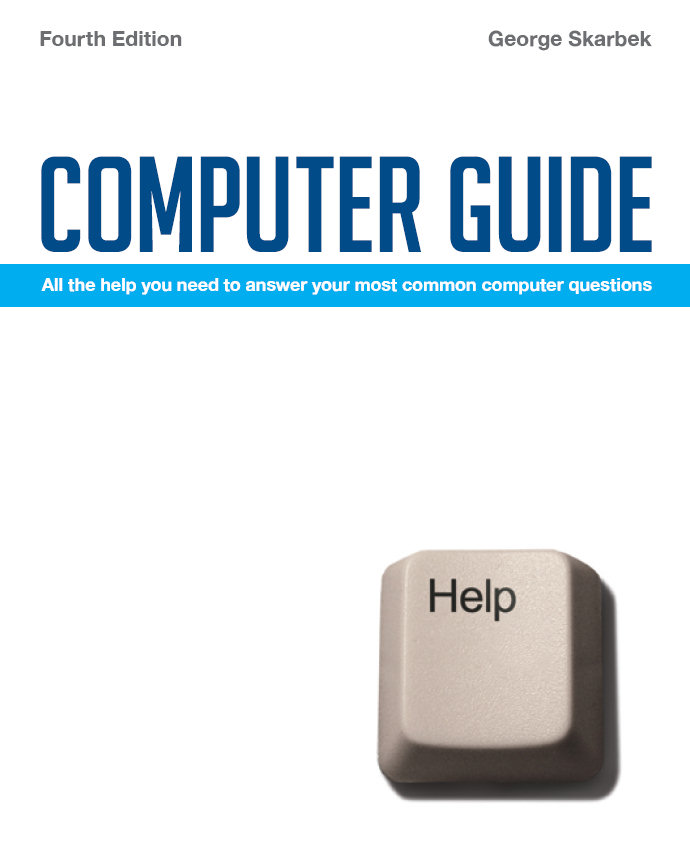
To look at the book, Computer Guide, based on these columns click here
Q: I would be very interested to hear how you would set up a computer to enable an elderly and not very computer-literate person to create a website. The web is such a wonderful way of dispersing information and our retired folks have so much knowledge and opinions to contribute that it is a shame that most will not get a chance unless they are shown how.
A: First, a home page is what we see when we access a website on the internet
via a web browser such as Internet Explorer. Before starting, you need to
create your basic page(s) using some appropriate web creation software. There
are many commercial and shareware programs but a good starting point is Microsoft
Frontpage. But even Microsoft Word can be used. When saving, click on Save
As, and for Save as Type select Web Page (or html document if using an early
version).
You will also need to have an account with an ISP (internet service provider)
that allows their users to have home pages, as most do. Then you will need
to upload the page from your hard disk to the web. This is usually done using
an FTP program. There are detailed instructions with many screen dumps on
how this can be accomplished here.
Many ISPs allow users allow 10 to 20 MB of data for a home page at no charge, and this is more than adequate. The main trap to be aware of is that all file names on webpages are case sensitive. The main file must be called index.html. However, when you are testing and your file is called Index.html, it may work well on your computer and local network, because Windows is not case sensitive, but it will fail when you upload it to your webserver. The other trap to avoid is having file names with spaces, as these will fail when uploaded to a Unix server, which will probably be hosting your webpages.
Keep graphics down to small file sizes as a large picture takes a long time to download and many people won't wait and will hit the Stop button and look elsewhere.
To allow users to find your home page by using a search engine, it is advisable to give careful thought to your main heading and the first paragraph. This information allows the search engines that automatically and constantly scan the web to give a more accurate result when users are trying to locate a certain topic. Once computer literacy improves and if being found by search engines is important, you may consider adding a few lines of code, using even a simple program such as Notepad to add meta tags, which are used by search engines to improve your ranking. There are many references to these on the web and one basic starting point is here.